How to remove your Apple Watch strap
If you've ordered a new Apple Watch strap you have to know how to remove the old one first. To remove your old Apple Watch strap, follow these simple steps.
1. Turn your Apple Watch around
To remove your Apple Watch strap, you must first turn your Apple Watch around. To prevent scratches, this is best done on a soft surface. On the rear of the Apple Watch, there are two buttons, see image below.

2. Press the button
Press the button you in the image above to unlock the strap. You'll need to keep this button pressed while removing the strap.
3. Slide the strap from the watch
While keeping the button depressed, slide the strap sideways out of the slot. Although it does not matter which side you slide the strap out of, one of the two sides might be easier. See the image below for a visual representation.

4. Don't force it
The strap should slide out of the watch easily when the button is depressed. Do not force the strap if it does not want to come out. The most likely issue is that the button is not pressed enough. Make sure to press the button fully and try again.
5. Attach the new strap
Now that you've removed the strap from the watch, it's time to attach your new strap. The strap will slide in the same way it came out. There's no need to press the button when attaching a strap. It should click right into place, if the strap is facing the right way. The image below displays how to face the strap so that it snaps into place.
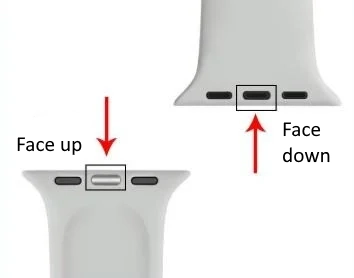
Wearing your Apple Watch flipped
It's possible to wear your Apple Watch the other way around. By reversing the Apple Watch straps, you can wear the Apple Watch with the digital crown facing the other direction.
You'll need to rotate your screen if you're wearing your watch flipped, you can do this by doing the following:
- My watch
- General
- Wearing position
- Digital Crown
Make sure to apply the right position and digital crown location when flipping your watch.
Where can you buy new Apple Watch straps?
You'll find a wide choice of smart watch straps on www.smartwatch-straps.co.uk. You can find different materials such as silicone, metal, leather, or fabric. Visit our Apple Watch strap page here.







